How can we display wp-form in one line ?
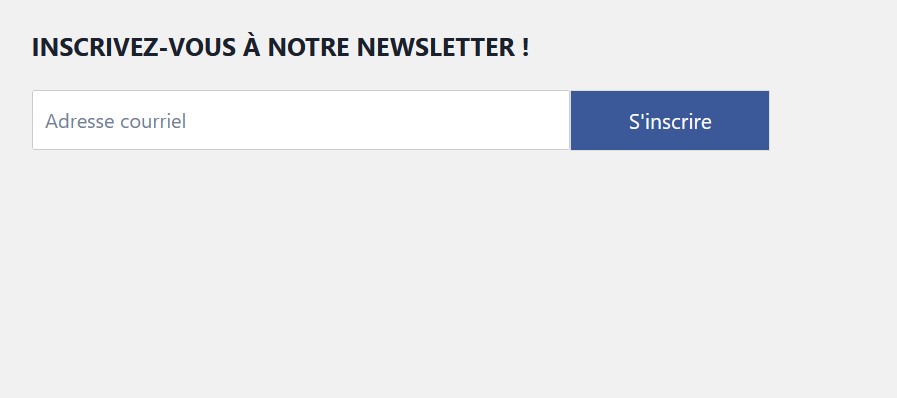
How can we display or form in one line ?
In this tutorial, we’ll show you how to display your form in a single line.
Create your form first :
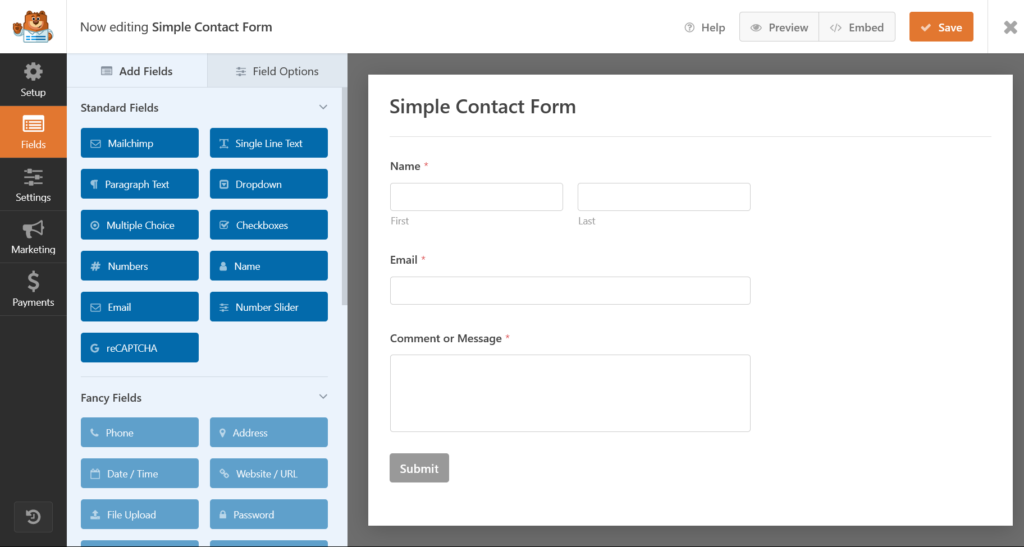
2) Go to settings sections -> in the right panel click on -> Advance -> add a Form css Class:
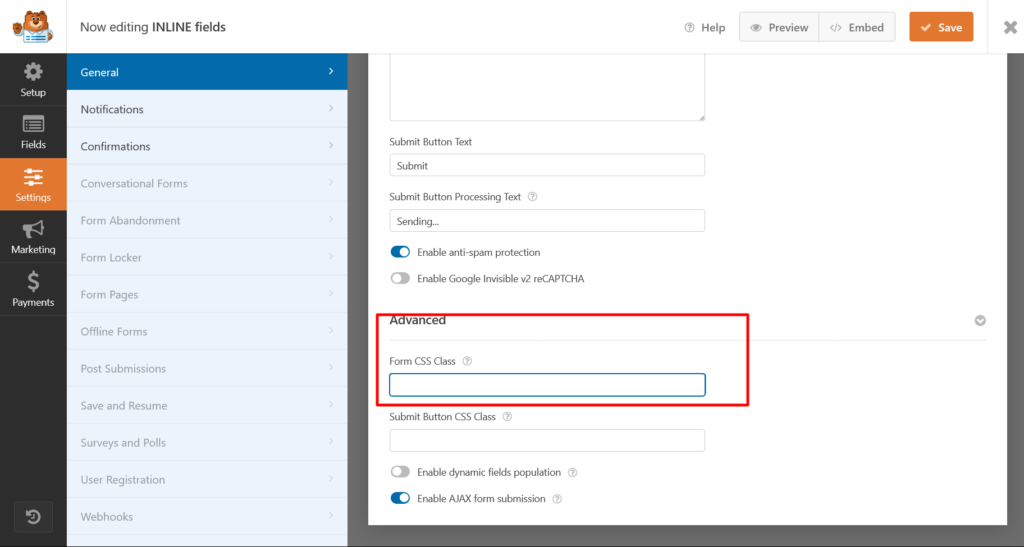
Without add any class your form will display like this
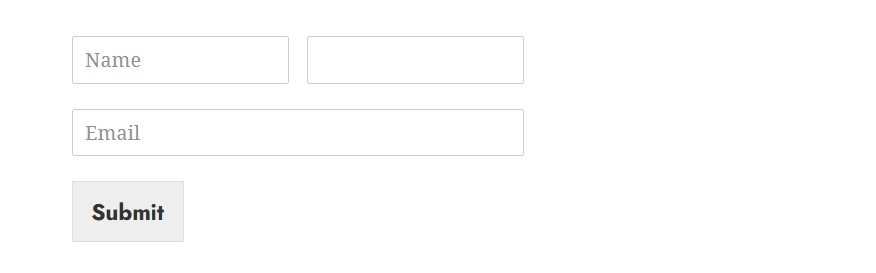
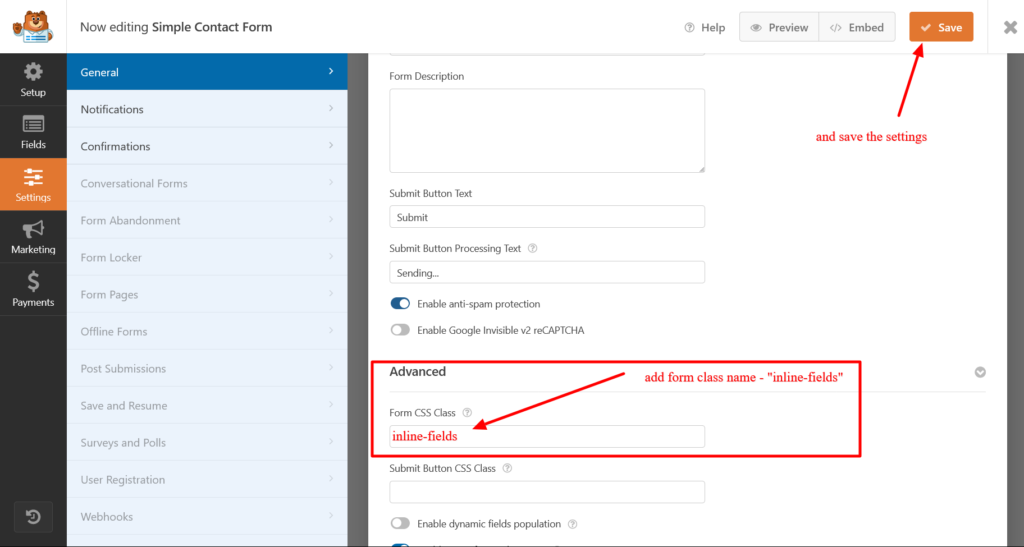
3) Add a class name : “inline-fields” and save the form on the top right.
After add the class your form will display like this :
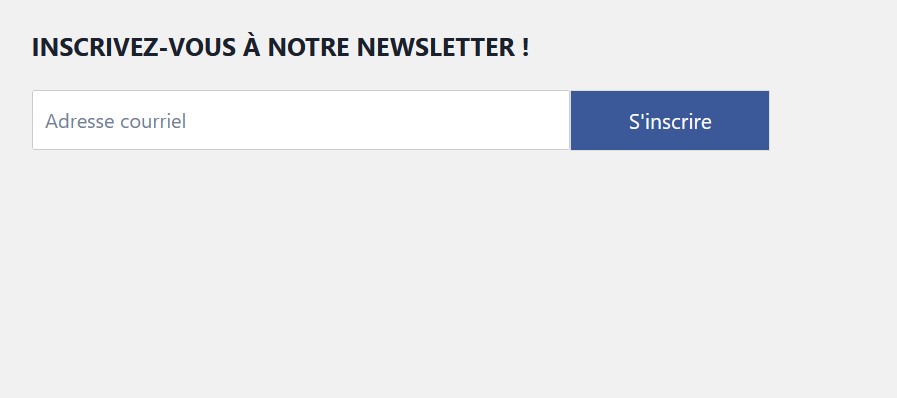
That’s it! Now you can create forms that will be displayed in a single line.

