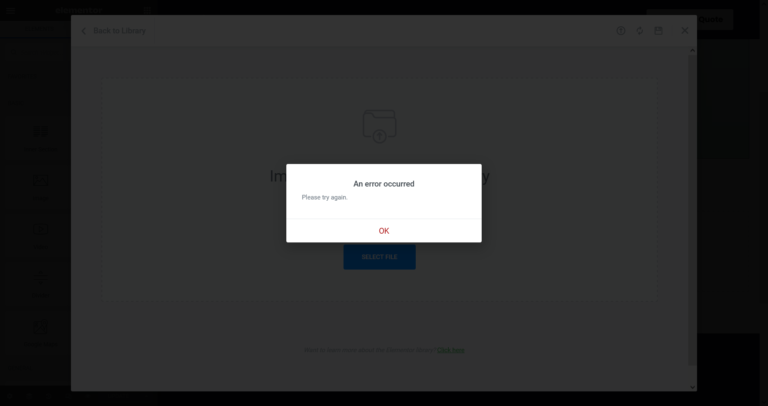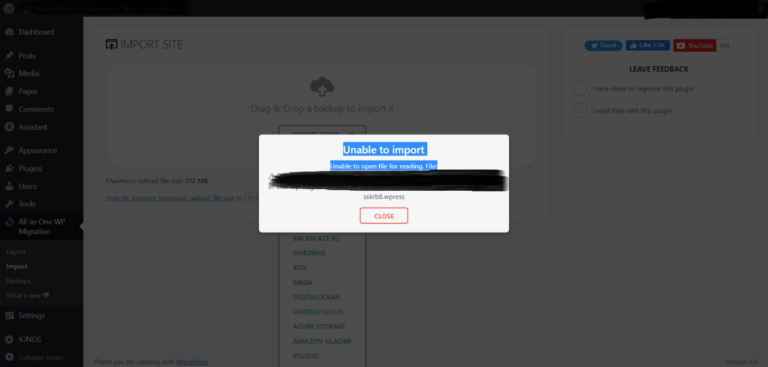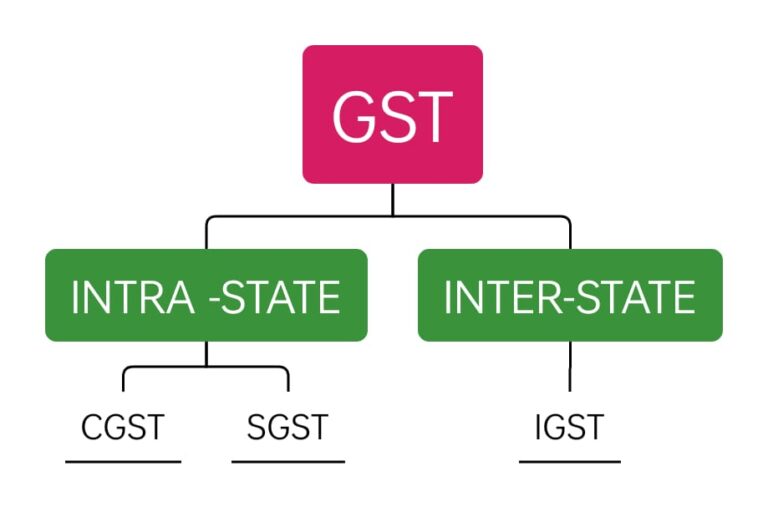How to Change WooCommerce Variations and Attributes Sort Order in a right way ?
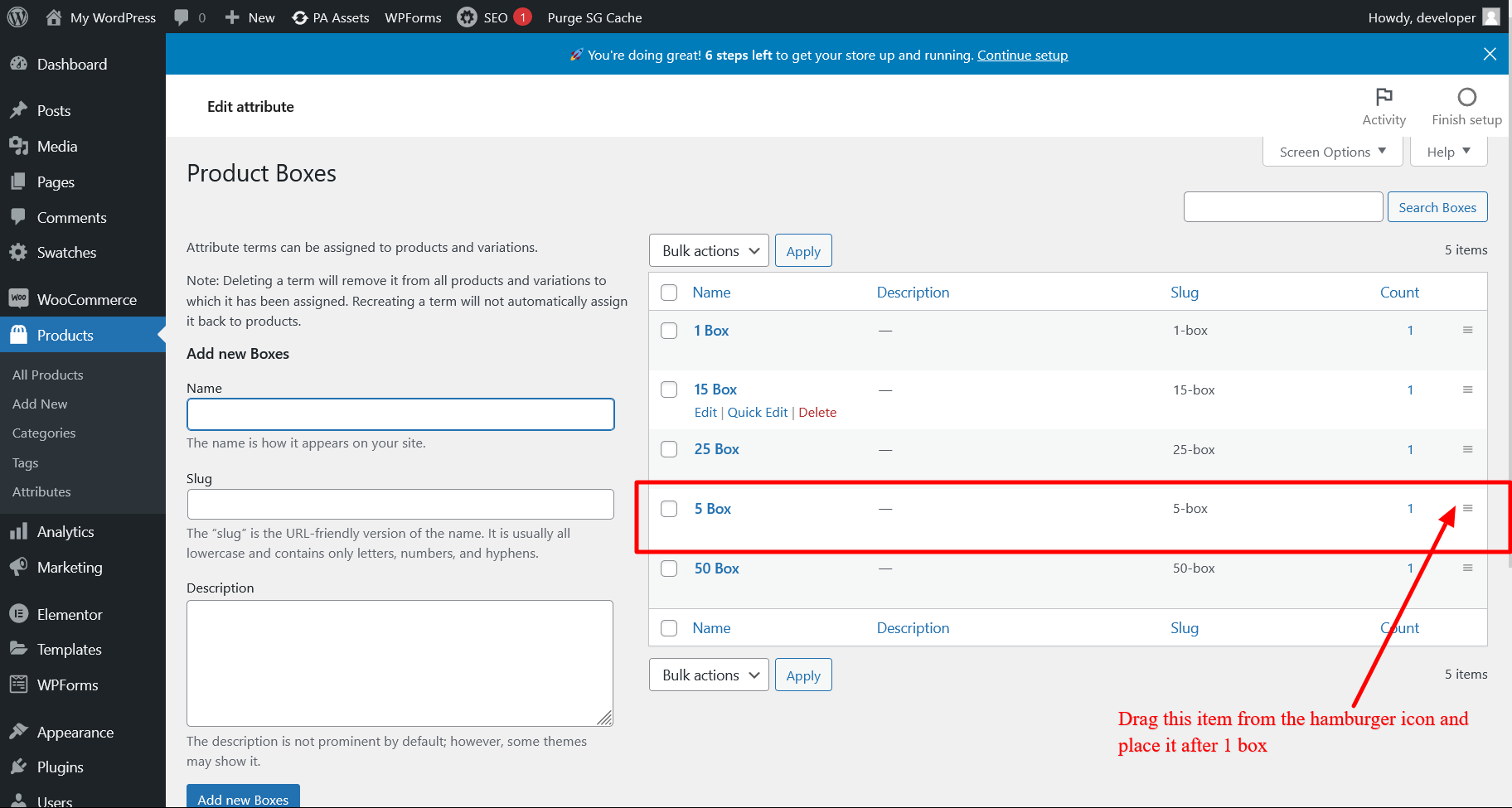
Have an issue with variations/attrbutes sorting order ?
Let’s solve this issue in step by step:
Click on Products – > Attributes
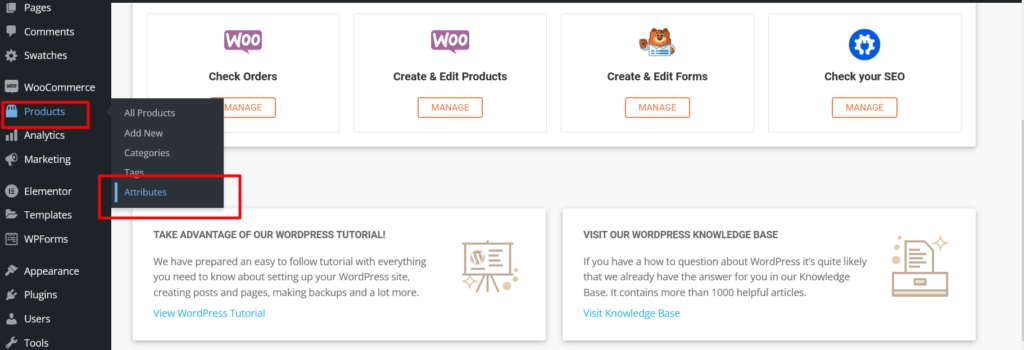
Click on the attribute We have to edit .
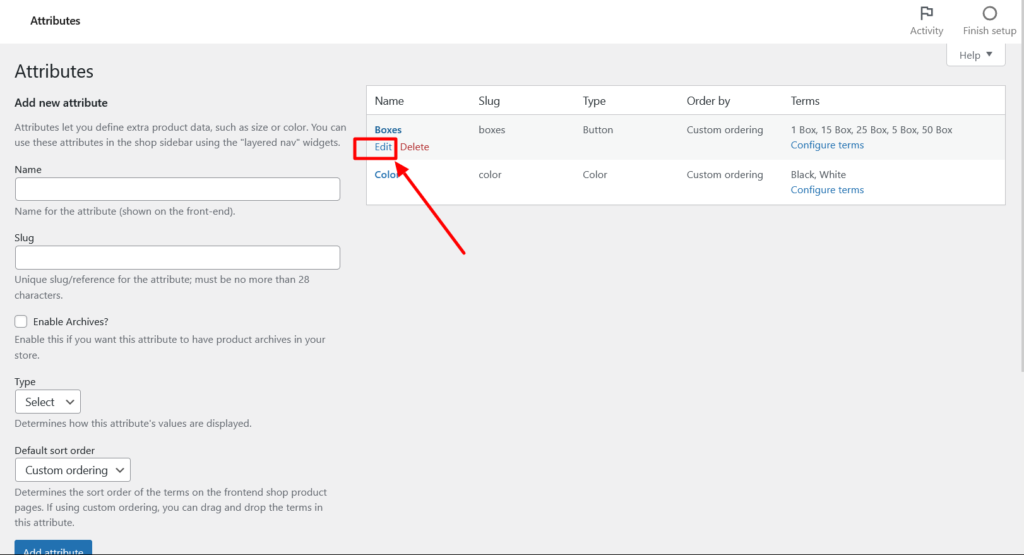
In the Dropdown menu -> Default sort order -> Select custom ordering and -> Update settings
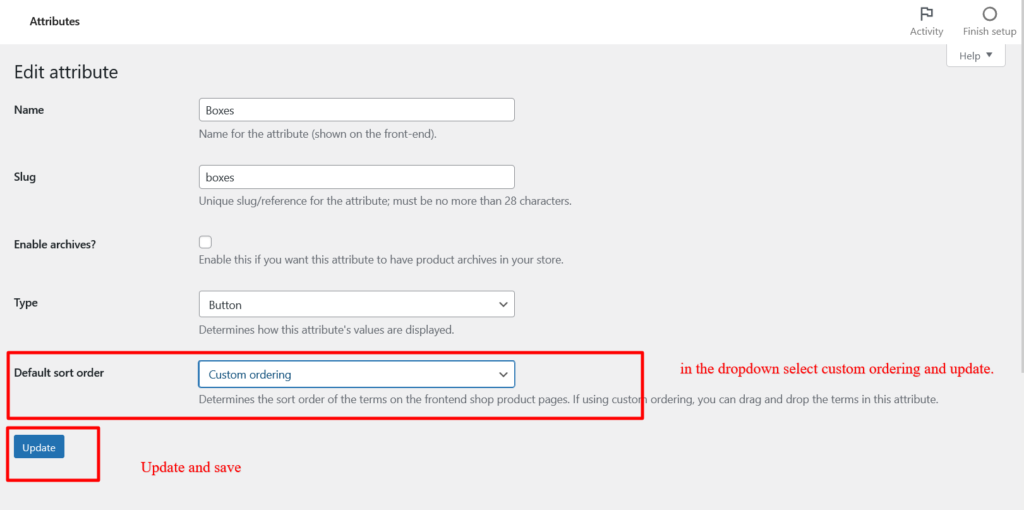
Then Go back to attributes and Click on the attribute -> Configure items
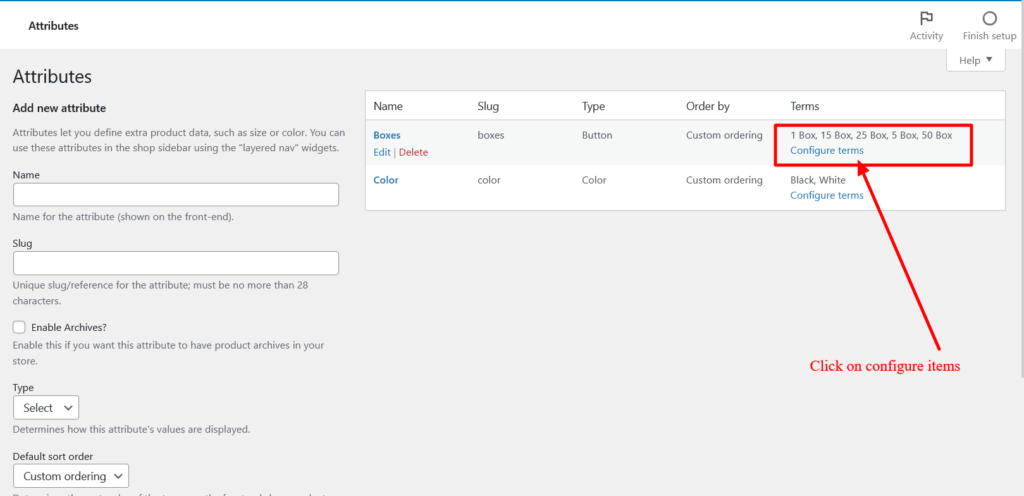
After this step You will see all the items and there is an Hamburger icon in the right -> Just Drag the items from that icon according to you and the attributes are in a sorted order now .
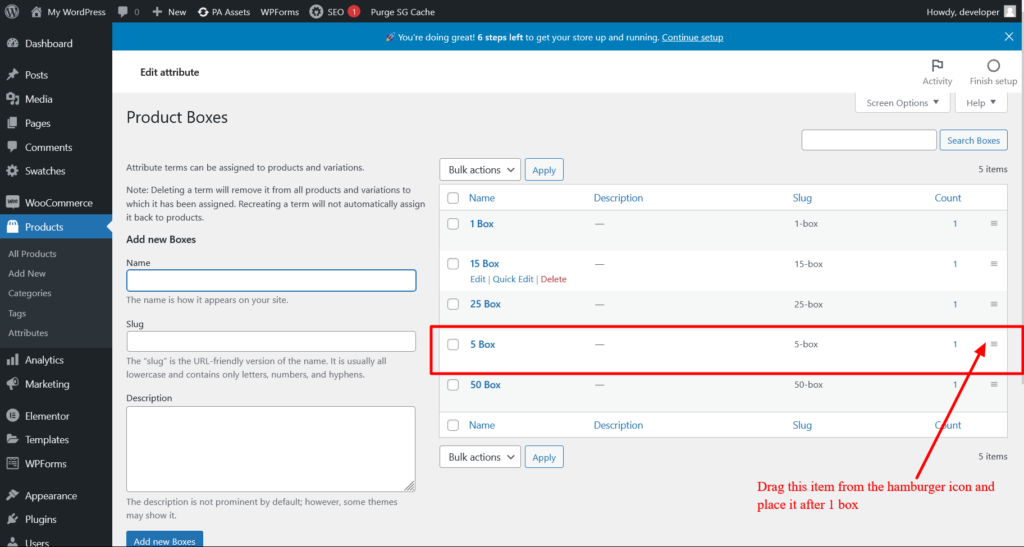
Hope this solve your issue of sorting attributes and variations issues .