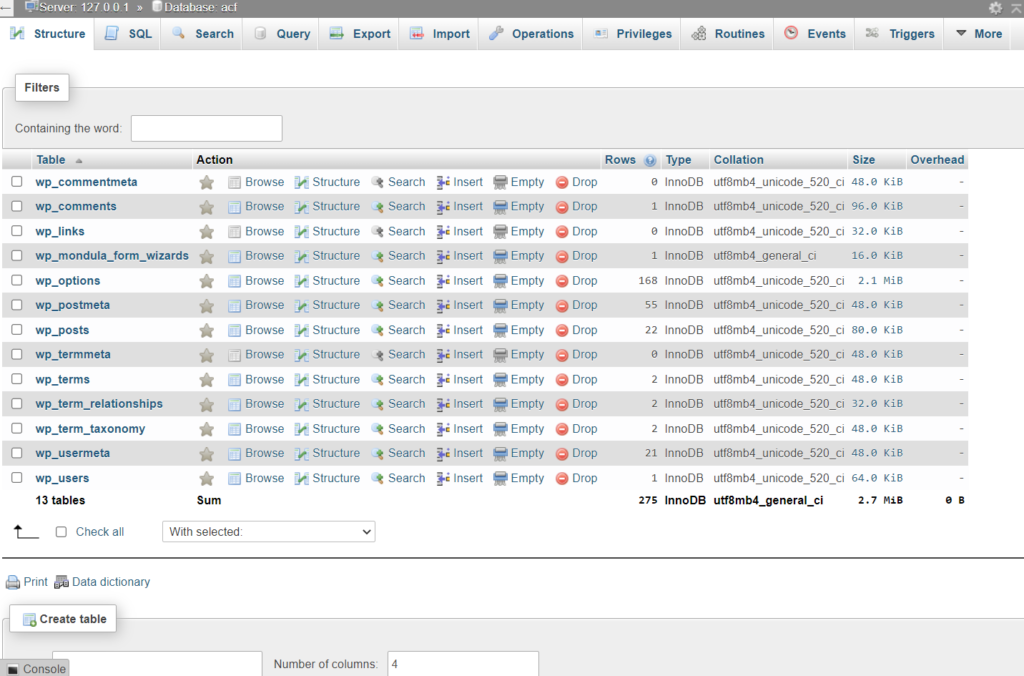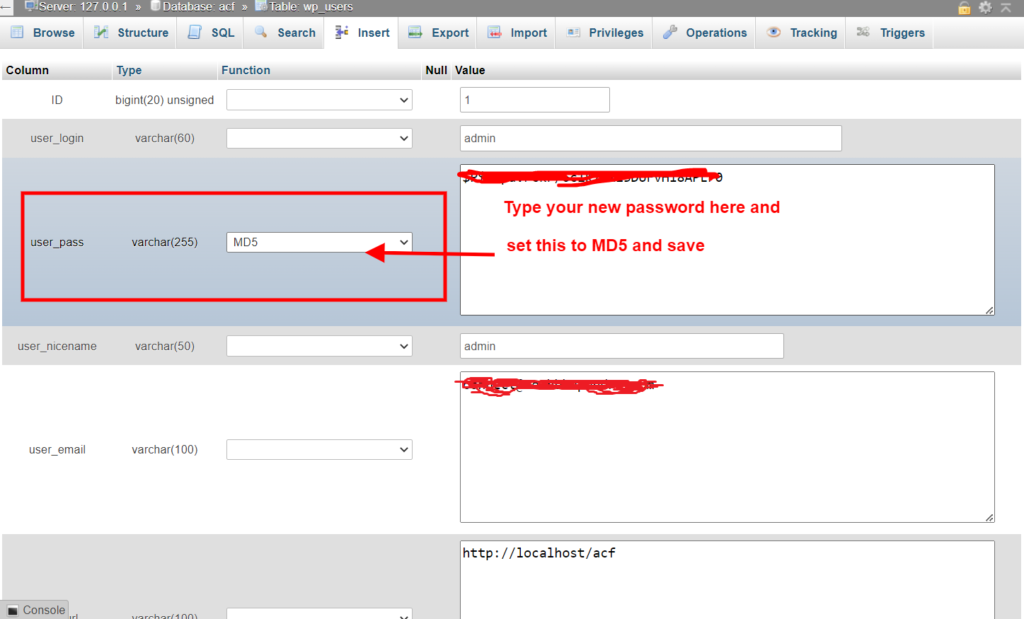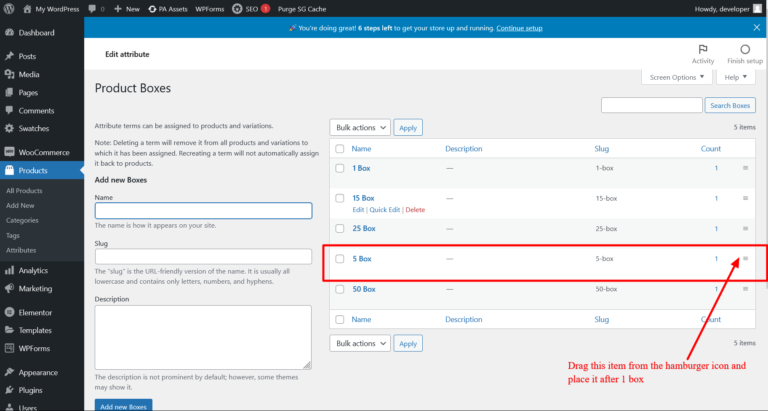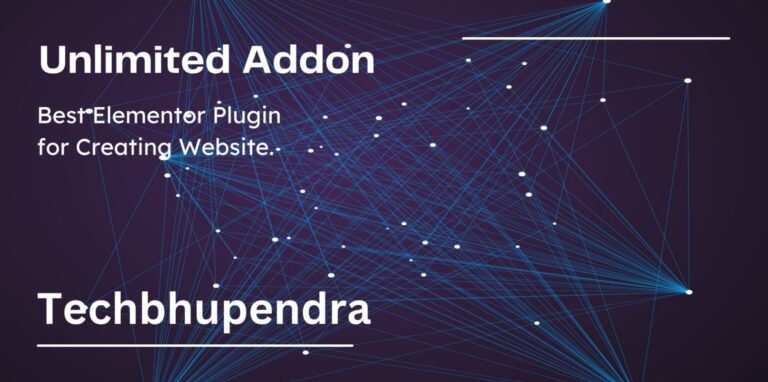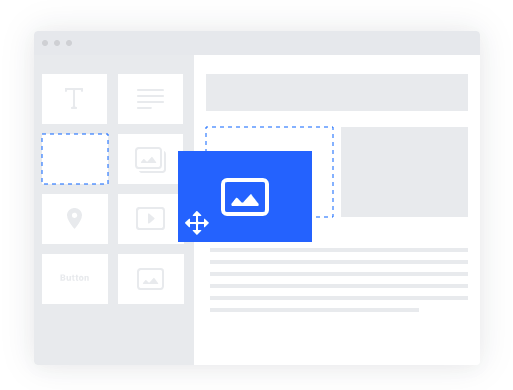Easily Reset Your WordPress Password via phpMyAdmin in Minutes
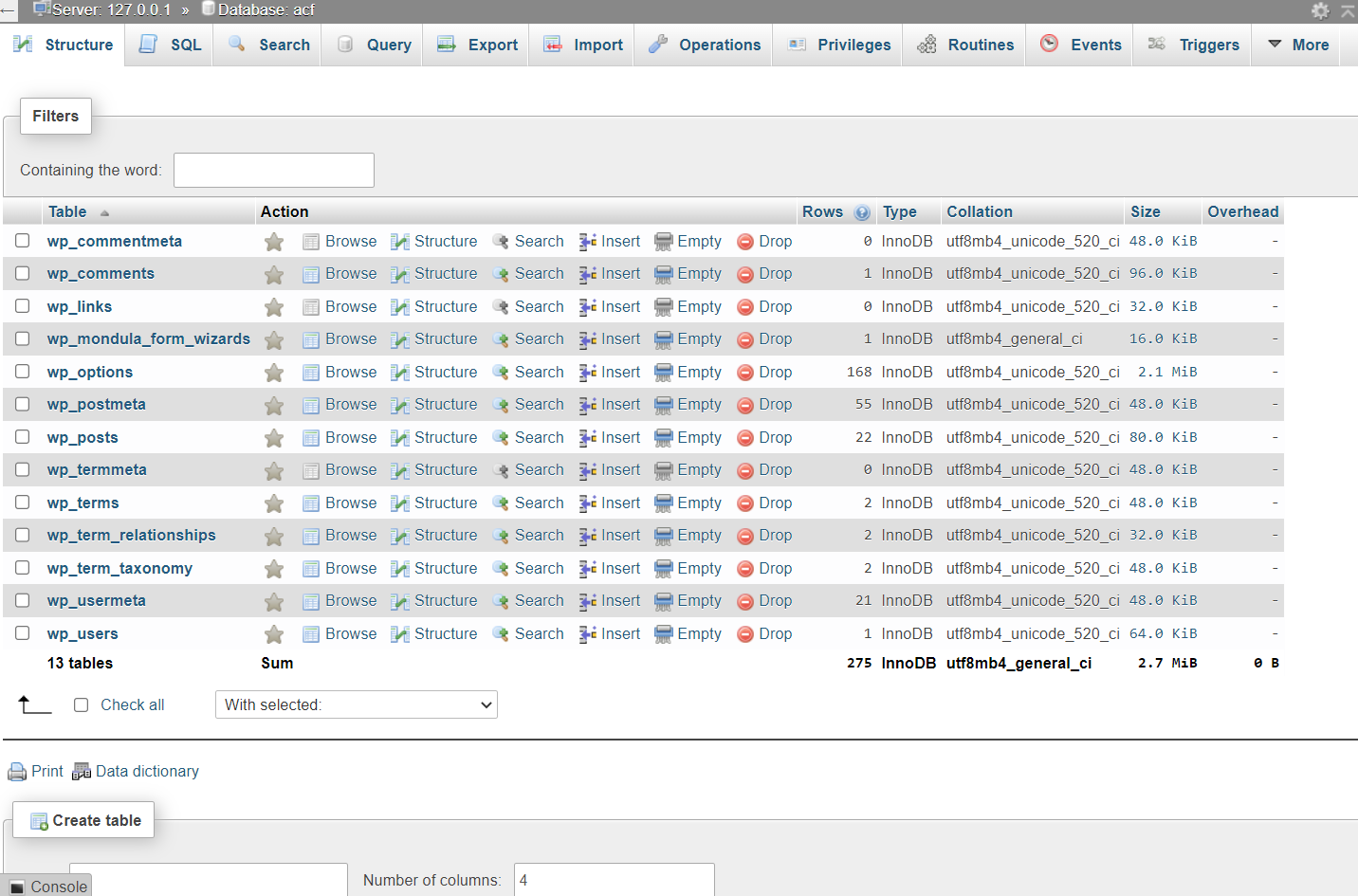
Please follow the steps for change the password from database:
Go to phpmyadmin – >
open
- Go to phpmyadmin – >
- You will see a list of tables – >
- Open wp-user table – >
- Click on edit the row – >
- Change the password accordin to you and with MD5 ->
- Save this and check Your password is changed .