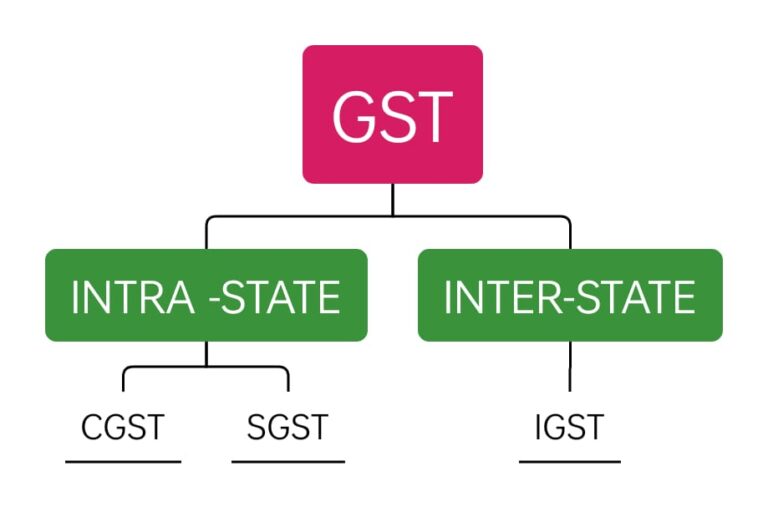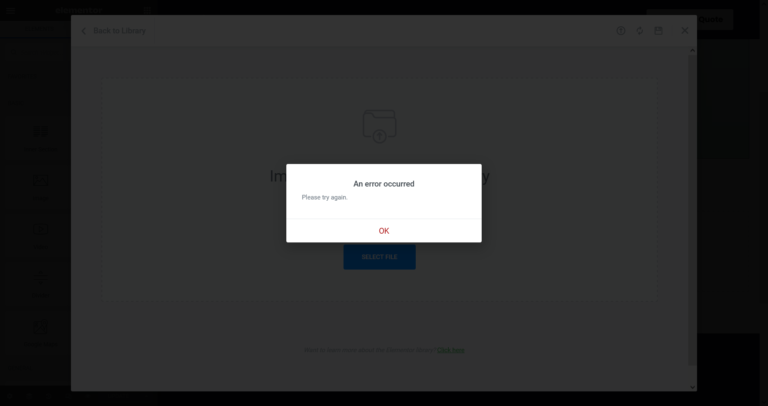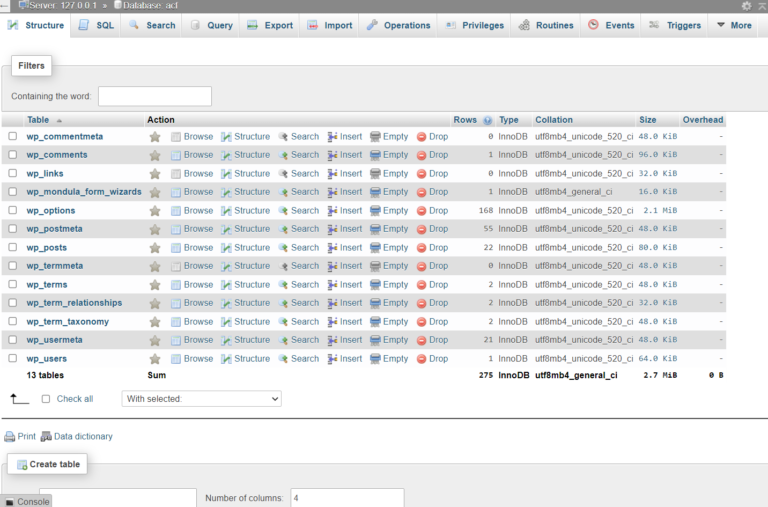How can we Increase Variations More Than 50/Run on WooCommerce ?
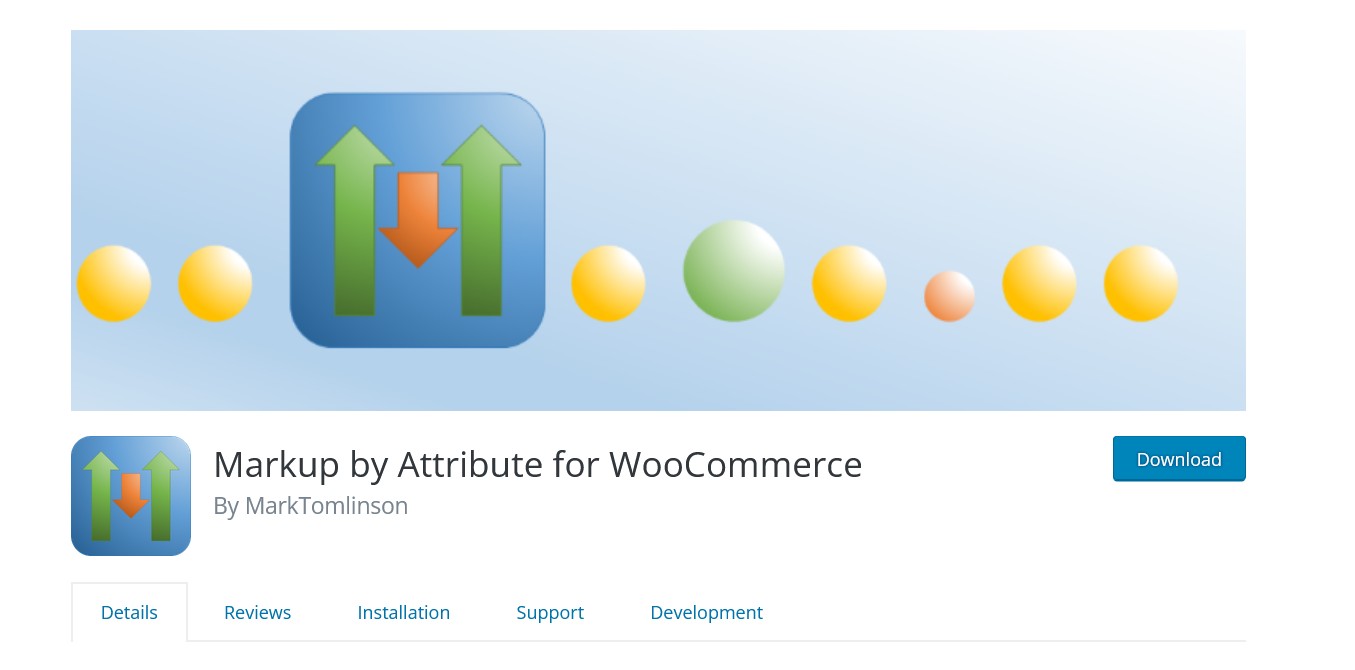
WooCommerce allows you to add variations on the product level. However, you might have noticed that the maximum number of variations to add per batch is limited to 50.
This is a big issue with woocommerce if you have hundreds of variations per product.
But you can increase the variations run to whatever number you want as long as the server is robust enough. Check out the plugin with the solution .
1. Install and activate Markup by Attribute for WooCommerce on your WordPress site.
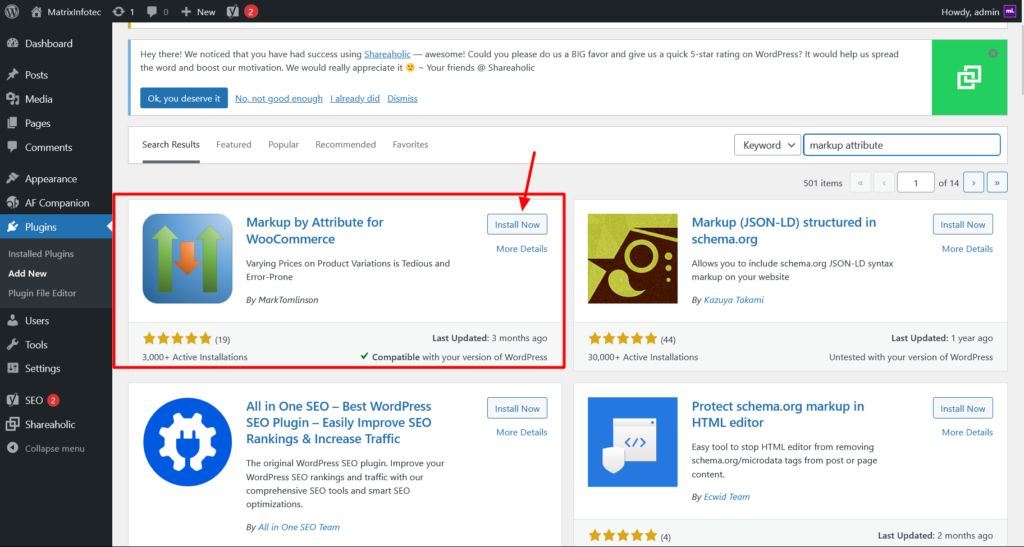
2. Go to WooCommerce > Settings > Products > Markup by Attribute.

3. Set the Variation Max to the limit you want. Then, Save changes.
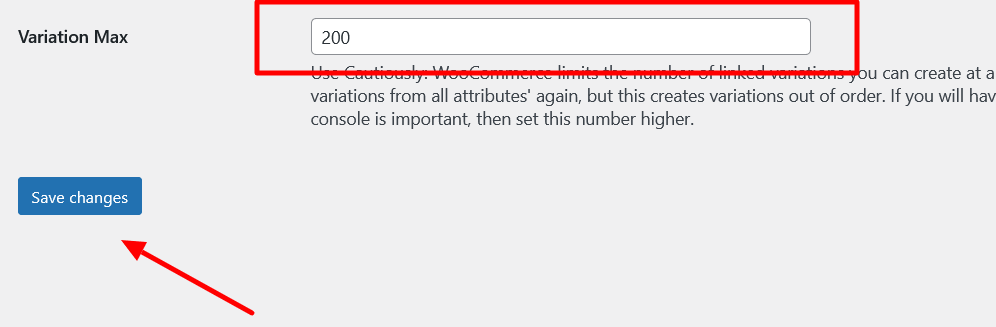
Now Create a new product to see the result. The maximum limit should appear here.
Download the plugin below.