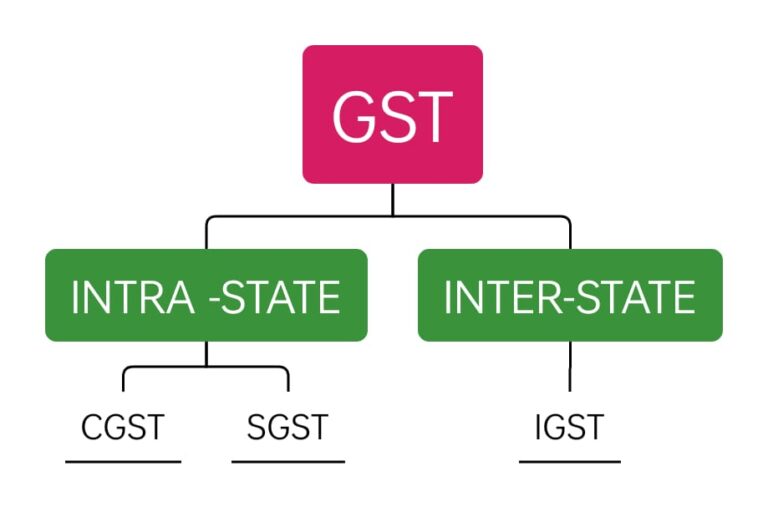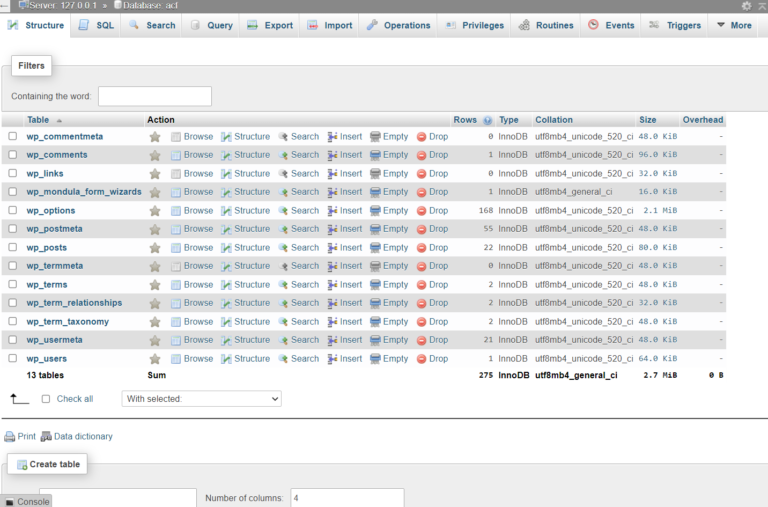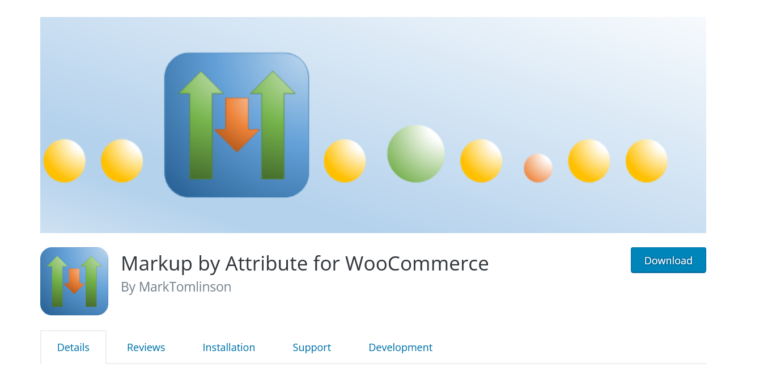Unable to open file for reading on All-in-One Migration on wordpress.
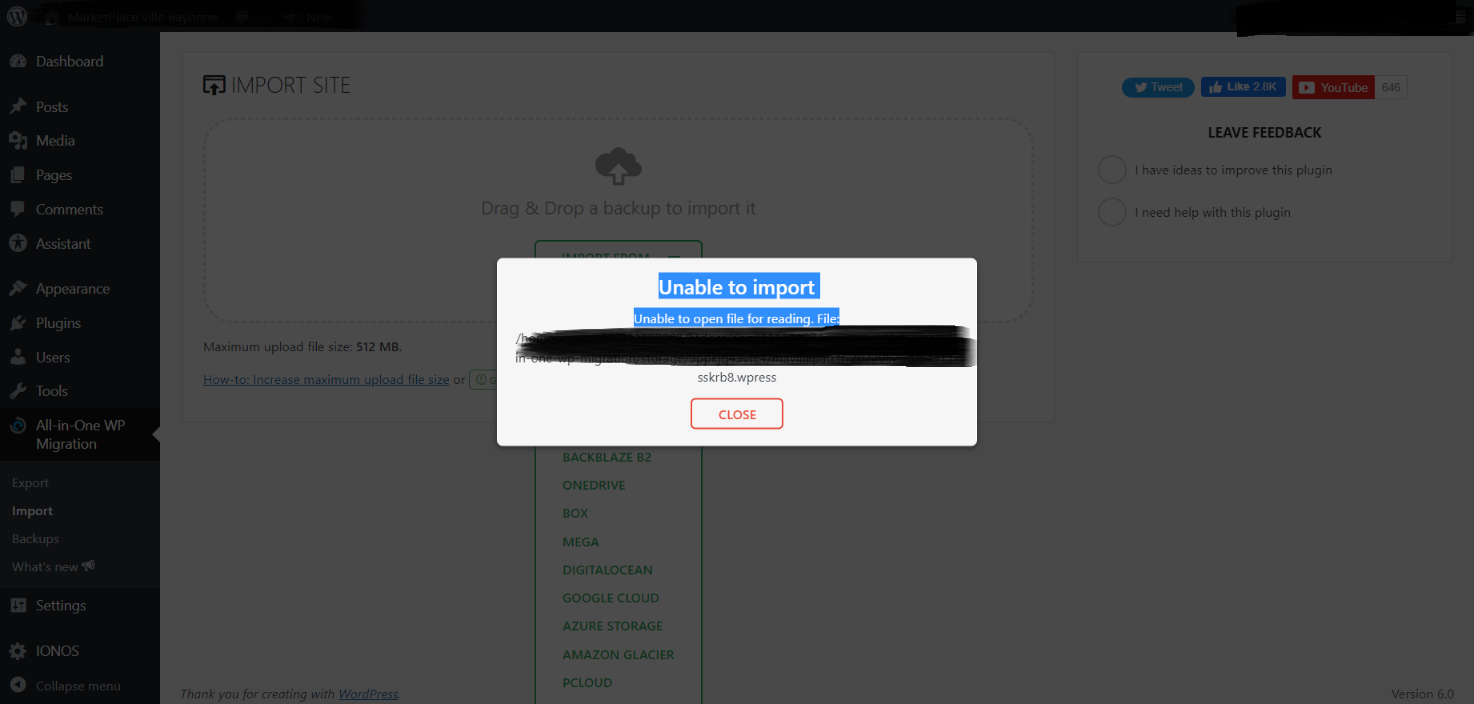
If you are migrating your website using the plugin ALL in one migration and stuck after 100% upload and displaying the “Unable to import ” error then this solution is for you.
- Uninstall the All-in-One Migration Plugin .
- Download the Zip file https://import.wp-migration.com/all-in-one-wp-migration-file-extension.zip and upload this plugin to your wordpress website.
- Reinstall the All-in-One Migration Plugin.
- Start Import again .